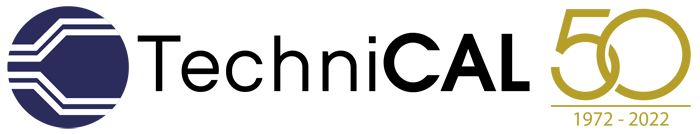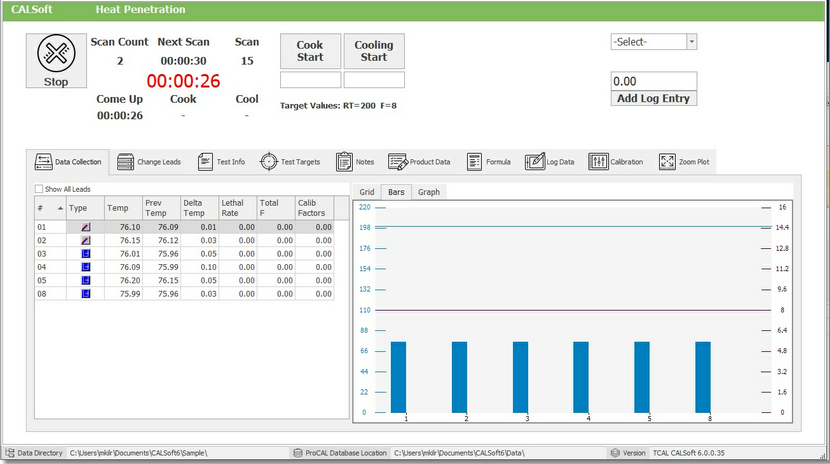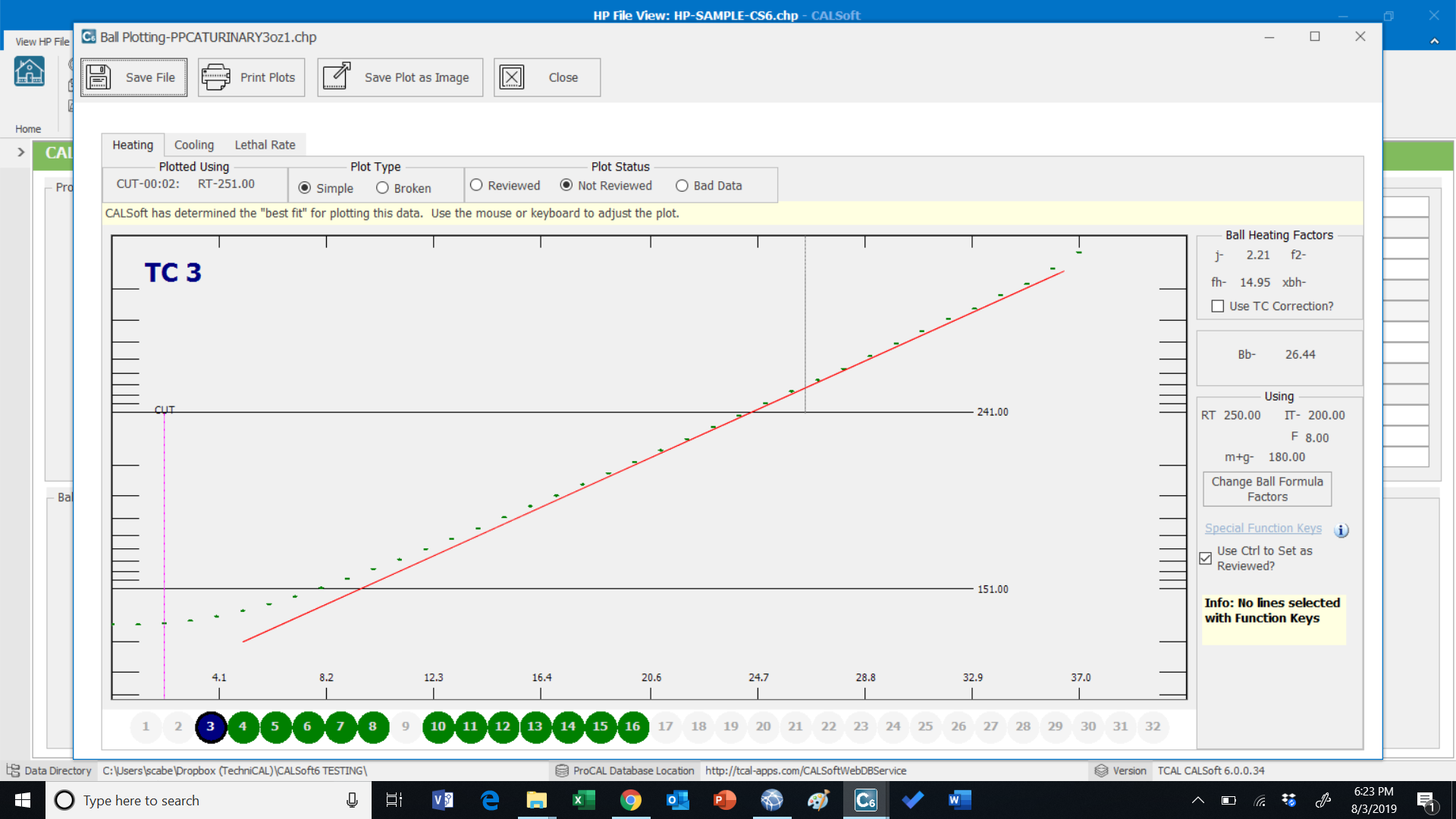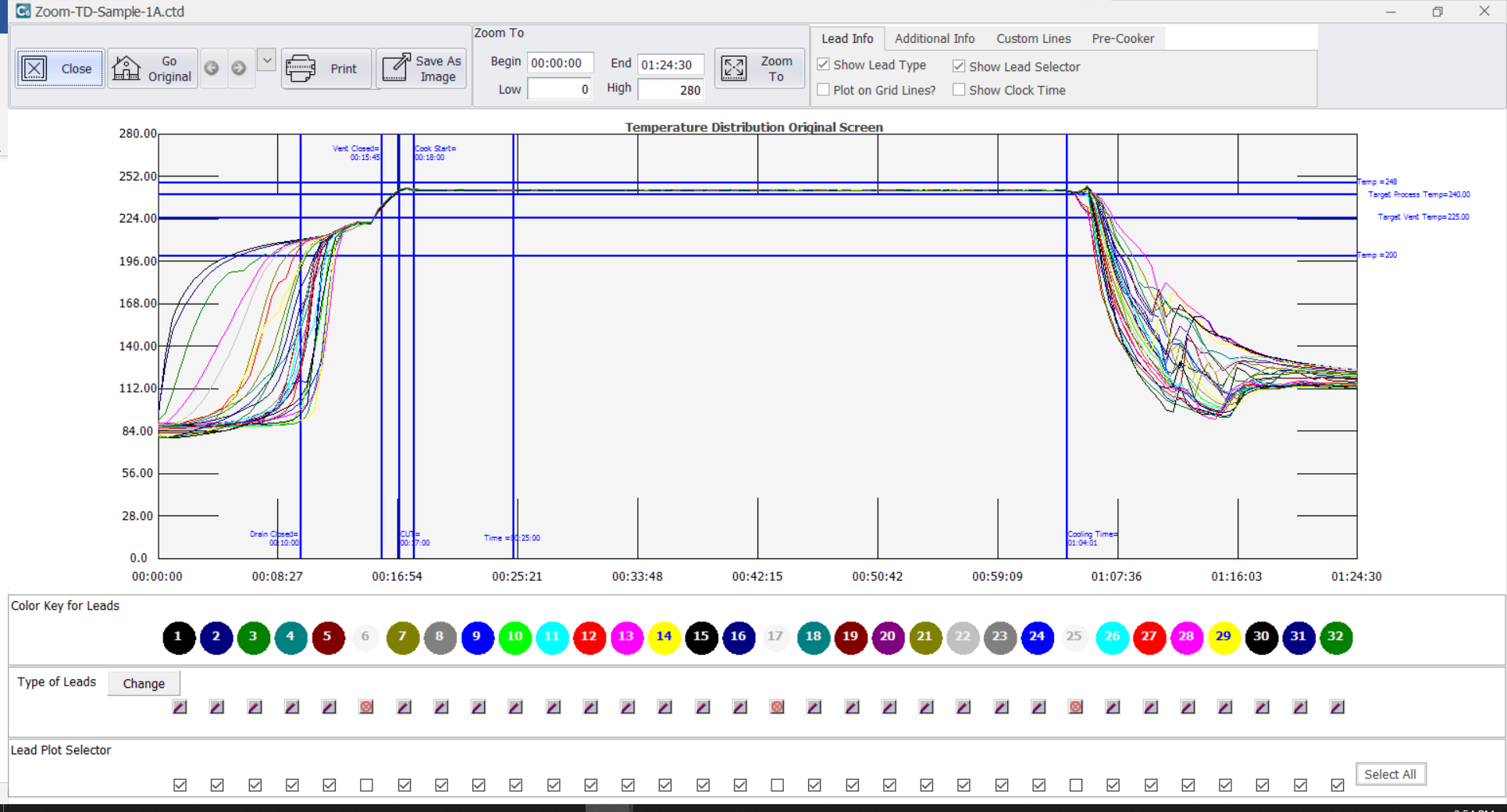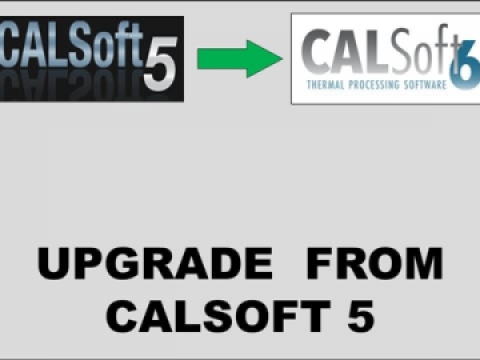CALSoft Software
The CALSoft™ software was designed by TechniCAL specifically for Process Authorities in the retorted canned foods industry. CALSoft works with our CALPlex datalogger to collect heat penetration or temperature distribution test data. CALSoft uses the Ball Formula for establishing thermal process schedules and evaluating process deviations.



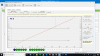

Data Collection

Conduct Heat Penetration or Temperature Distribution testing in real-time using CALSoft and the CALPlex datalogger, collecting up to 32 channels of data. Using CALSoft's collect module, you can see your temperatures and accumulated lethality values in real-time during the test. View the data using optional layouts such as spreadsheet, bar graph, or time/temperature graph.
Import Data
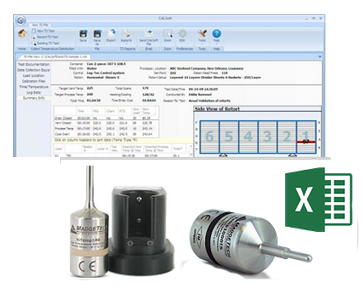
Ball Formula Caculation
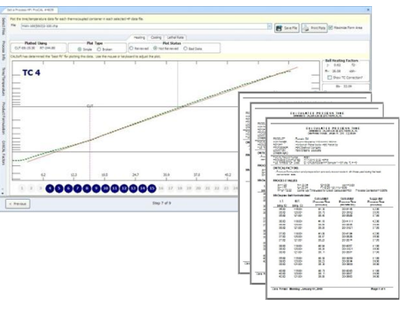
Optimized for Windows 10

Download & Install
CALSoft software is downloaded from our website and activated with a code which is provided by TechniCAL after purchase. Your computer must be connected to the internet during installation in order to properly activate the software. The FULL VERSION of CALSoft may be installed/activated on two computers. The COLLECT-ONLY version is limited to activation on one computer.

Extensive On-Line Help
CALSoft Help is online. Visit our extensive CALSoft online knowledge-base that includes easy to follow help articles and user tutorial videos. Search our extensive list of support articles related to Layout of CALSoft, Installation/Activation, and How To Use CALSoft Features. CALSoft online help also includes over 100 User Tutorial Videos that walk you through screen layouts and how to perform many tasks.