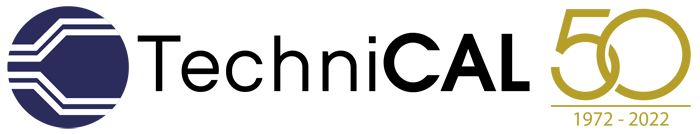CALSoft 5 allows you the option to "calibrate" your entire data-collection system of thermocouples, wires, and CALPlex datalogger against a known standard in order to zero-out any possible errors. This is typically accomplished by bundling the thermocouples/wires inside the retort near the temperature sensor of the calibrated Temperature Indicating Device (MIG or Digital Temperature Gauge), brining the retort up to a temperature normally used during production (i.e. 250 degrees F), and holding the temperature steady. Once the retort has "equilibrated" at the setpoint temperature, you can use CALSoft to capture OFFSETS for each of the 32 channels. This is referred to as "calibration" within CALSoft and the collected offsets are referred to as a "Calibration File" within CALSoft. To use this Calibration feature, TechniCAL recommends the following procedures....
- Connect the thermocouple wires you wish to calibrate to the CALPlex datalogger. Connect CALPlex to your computer with CALSoft 5 installed.
- Bundle the thermocouples/wires inside the retort, placing the sensing tips near the sensor of the MIG or Digital Thermometer. You MUST use a calibrated thermometer as the reference.
- Close the retort and bring the temperature up to the desired setpoint. Allow the retort temperature to equilibrate.
- Start CALSoft 5. Click the "Create Calibration File" link at the bottom of the main dashboard (or click the "Calibration" button in the Heat Penetration or Temperature Distribution section).
- Enter a reference temperature (the temperature of the MIG or Digital Thermometer) in the "Calibration File Ref Temp" field and chose the "NEW FILE" button.
- CALSoft will scan the CALPlex datalogger and capture an offset (difference) against the reference temperature for each of the 32 channels. The collection of these offsets are referred to as a "calibration file". Click "SAVE" to save the calibration file.
** TechniCAL recommends collecting a few different calibration files to ensure that the calibration factors (offsets) are common and "repeatable"
** TechniCAL considers calibration factors greater than 1 degree F to be not acceptable and an indication that either (1) the reference thermometer being used is out of calibration, or (2) the wires, thermocouple and/or datalogger are not reading properly and may need attention.
Calibration files can be saved on your computer (by default, Calibration files are saved in the CALSoft/CALIBRATION directory) and APPLIED to your test by clicking on "Set As Default Calib Factors". To apply an already created calibration file, click on the file from the list or click "Find and Copy...". Once the file is located, click "Set As Default Calib Factors".
Once you chose to apply a calibration file, the factors/offsets will be applied to all future data-collection until they are removed.
To remove the offsets (calibration factors), click on REMOVE DEFAULT CALIB FACTORS.